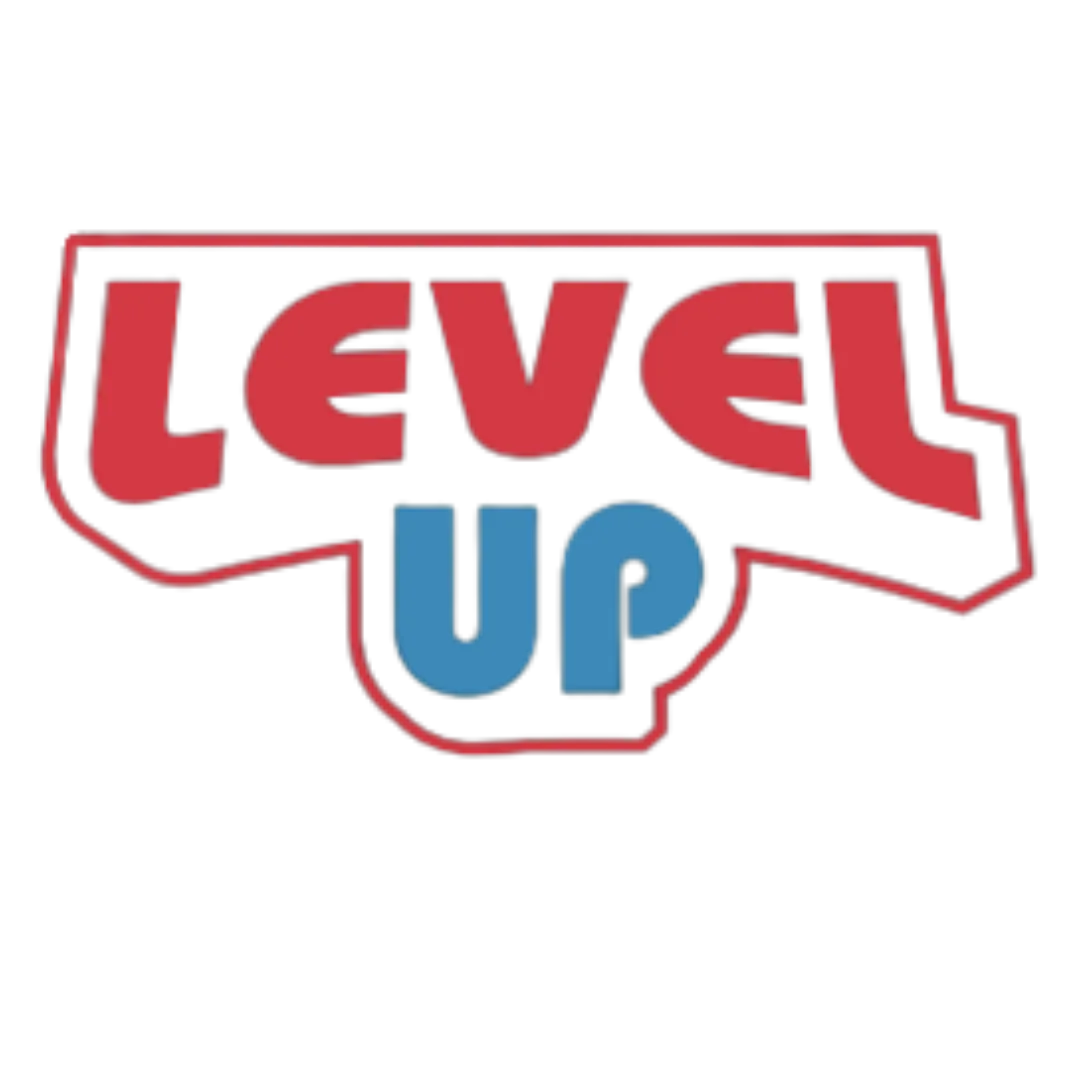Choosing the Right CMS for Your Small Business Website
In the digital age, having a well-designed website is crucial for any small business. It's not just about having an online presence; it's about creating a platform that effectively showcases your products or services, attracts potential customers, and drives local lead generation. One of the first and most important decisions you'll make in small business website development is choosing the right Content Management System (CMS). This guide will walk you through the essentials of selecting the best CMS for your small business website.
What is a CMS?
A Content Management System (CMS) is a software application that allows users to create, manage, and modify content on a website without needing specialized technical knowledge. A good CMS provides an intuitive interface that makes it easy to update and manage your site, even if you're not a tech expert.
Why Your Choice of CMS Matters
Choosing the right CMS is critical for the success of your small business website. The right CMS can streamline your workflow, enhance your site’s functionality, and contribute to effective local lead generation. Conversely, the wrong choice can lead to frustration, increased costs, and missed opportunities.
Key Factors to Consider When Choosing a CMS
Ease of Use
For small businesses, especially those without a dedicated IT team, ease of use is paramount. Look for a CMS with an intuitive interface and a gentle learning curve. Features like drag-and-drop page builders and WYSIWYG (What You See Is What You Get) editors are particularly beneficial.
Customization and Flexibility
Your CMS should offer a high degree of customization to ensure your website can grow and evolve with your business. This includes the ability to add custom features, integrate with third-party tools, and adjust the site’s design to match your brand.
SEO Capabilities
Effective small business website development includes ensuring your site is optimized for search engines. A good CMS should offer built-in SEO tools or plugins to help you manage meta tags, create SEO-friendly URLs, and optimize your content for search engines.
Mobile Responsiveness
With a significant portion of web traffic coming from mobile devices, having a mobile-responsive website is non-negotiable. Ensure the CMS you choose supports responsive design out of the box, so your site looks great on any device.
Security
Security is a major concern for any website, but especially for small businesses that may not have the resources to recover from a data breach. Look for a CMS with strong security features, regular updates, and a robust support community.
Cost
The cost of a CMS can vary widely, from free open-source options to premium platforms with extensive features. Consider your budget and the total cost of ownership, including any necessary plugins, themes, and maintenance.
Popular CMS Options for Small Business Websites
WordPress
Overview
WordPress is the most popular CMS in the world, powering over 40% of all websites. It’s renowned for its flexibility, extensive plugin ecosystem, and ease of use.
Pros
Ease of Use: WordPress offers an intuitive interface and extensive documentation.
Customization: Thousands of themes and plugins allow for virtually limitless customization.
SEO-Friendly: Numerous plugins, like Yoast SEO, make optimizing your site for search engines straightforward.
Community Support: A large and active community provides abundant resources and support.
Cons
Maintenance: Regular updates and maintenance are required to keep the site secure.
Performance: Without optimization, WordPress sites can become slow, especially with many plugins.
Wix
Overview
Wix is a cloud-based website builder known for its simplicity and ease of use. It offers a range of templates and a drag-and-drop editor.
Pros
Ease of Use: Extremely user-friendly with a drag-and-drop interface.
Design Flexibility: Offers a wide variety of professionally designed templates.
All-in-One Solution: Hosting and domain services are included.
Cons
Limited Customization: Compared to WordPress, Wix offers less flexibility and fewer plugins.
SEO Limitations: While improving, Wix's SEO capabilities are still behind those of WordPress.
Shopify
Overview
Shopify is a CMS specifically designed for e-commerce. It’s a powerful platform for small businesses looking to sell products online.
Pros
Ease of Use: Designed with non-technical users in mind.
E-commerce Features: Comprehensive e-commerce functionality, including payment gateways and inventory management.
Security: High-level security features built-in.
Cons
Cost: Higher cost due to subscription fees and transaction fees.
Customization: Limited customization options compared to other platforms like WordPress.
Joomla
Overview
Joomla is an open-source CMS that offers more complexity and flexibility than WordPress but is also more challenging to use.
Pros
Customization: Highly customizable with extensive extension options.
Multilingual Support: Built-in support for multiple languages.
User Management: Advanced user management features.
Cons
Ease of Use: Steeper learning curve compared to WordPress.
Community Support: Smaller community than WordPress, leading to fewer resources.
How to Choose the Right CMS for Your Small Business
Assess Your Needs
Start by assessing your business needs. What functionality do you require? Do you need e-commerce capabilities? How important is SEO to your business strategy? Understanding your requirements will help you narrow down your options.
Consider Your Technical Expertise
Evaluate the technical expertise available to you. If you or your team are not technically inclined, prioritize ease of use and strong support options.
Evaluate Costs
Consider both the initial costs and the ongoing costs associated with each CMS. Free CMS options might require more paid plugins and themes, while premium CMS options might include these features in the subscription fee.
Test Before You Commit
Many CMS platforms offer free trials or demo versions. Take advantage of these to test the interface, features, and overall user experience before making a final decision.
Making the Most of Your CMS
Once you’ve chosen a CMS, it’s essential to leverage its features to maximize your small business website’s potential. Here are some tips:
Optimize for Local Lead Generation
Utilize your CMS’s SEO tools to optimize your website for local search. Include local keywords, create location-specific content, and ensure your business information is consistent across your site.
Regular Updates and Maintenance
Keep your CMS, plugins, and themes updated to ensure your site remains secure and performs well. Regular maintenance is crucial for preventing issues and improving user experience.
Utilize Analytics
Most CMS platforms offer integration with analytics tools like Google Analytics. Use these tools to track visitor behavior, measure the effectiveness of your content, and identify areas for improvement.
Engage with Your Community
If you choose a CMS with a strong community, engage with it. Participate in forums, attend webinars, and take advantage of the resources available to stay informed and improve your website.
Conclusion
Choosing the right CMS for your small business website is a critical decision that can impact your online presence, local lead generation efforts, and overall business success. By carefully considering your needs, evaluating your options, and leveraging the features of your chosen CMS, you can create a powerful website that supports your business goals. At Level Up Business, we understand the importance of selecting the right tools for small business website development, and we're here to help you every step of the way. Whether you need assistance with choosing a CMS or optimizing your website for local search, our team is ready to support your business’s online journey.